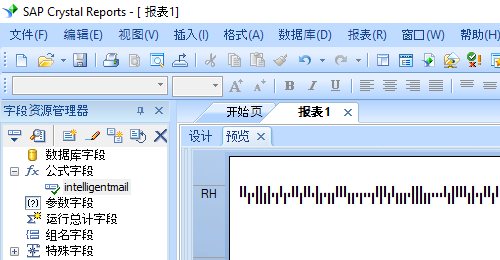在水晶报表中打印intelligent-mail条码
在水晶报表中打印intelligent-mail条码
按照以下步骤,阁下可以轻松在水晶报表中打印intelligent-mail。
1. 打开水晶报表。 右键单击“公式字段”,从上下文菜单中选择“新建...”。
在公式字段的名字框中输入"OneCode",然后点击OK按钮。
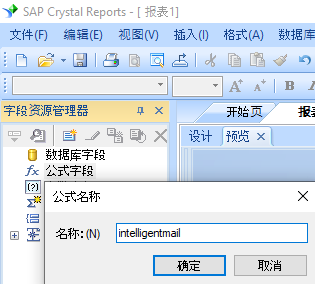
2. 从 函数 ==> 附加函数 ==> COM 和 .NET UFL(u212com.dll), 双击并且选择 "BCSLinearIM" 函数。 将数据库字段名作为参数输入 OneCode 公式中。点击保存按钮。如下所示。
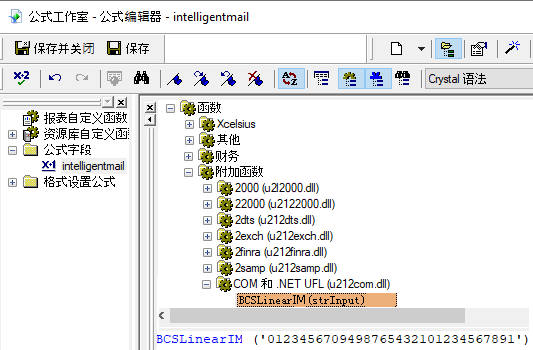
3. 将公式字段拖到你的水晶报表中。阁下会看见一些十六进制的代码。不要担心!因为还没有使用字体。
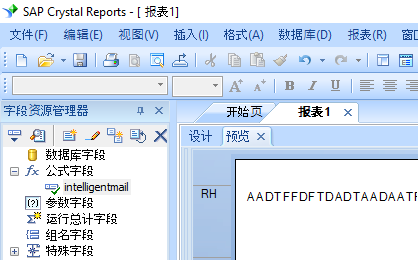
4. 右键点击文本对象,从上下文菜单中选择“设置字段格式”。然后选择“BcsIM”作为字体。
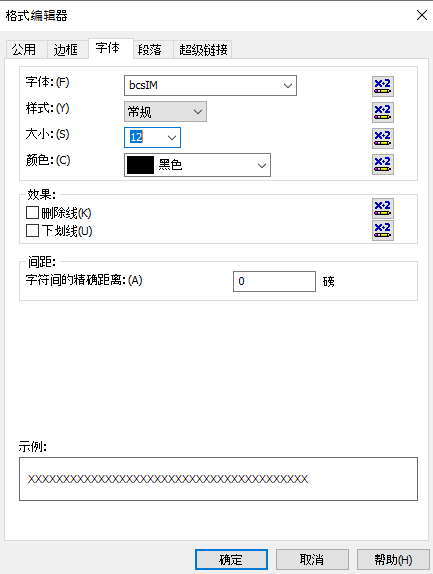
5. 点击OK按钮。你就会看见报表中出现intelligent-mail 条码。